I've worked out a way to make my 3D videos as clean and clear as possible and able to be played on both PCs and hand held "glasses-free" 3D devices like the LG Optimus 3D and the HTC Evo 3D.
Shoot the video with a camera with clean lenses. A dirty / filmy / oily lens will mess up any photo or video. Read that sentence again.
Generally, you want to align the video you shot, both horizontally and vertically, to best present the centre of interest (the thing people will most likely be looking at).
 For the Fujifilm Finepix Real 3D W3 camera video files, I use StereomovieMaker (free Windows app). I view the video in Stereomovie Maker in "red/cyan full-colour" (wearing red/cyan glasses) so I can see the effect of
parallax changes easily. Using the yellow-highlighted controls in the
screenshot below, I align the video both horizontally and vertically to best
present the centre of interest (the thing people will most likely
be looking at). I then and save the video as a "Stereo 3D-AVI" file with 90% quality.
For the Fujifilm Finepix Real 3D W3 camera video files, I use StereomovieMaker (free Windows app). I view the video in Stereomovie Maker in "red/cyan full-colour" (wearing red/cyan glasses) so I can see the effect of
parallax changes easily. Using the yellow-highlighted controls in the
screenshot below, I align the video both horizontally and vertically to best
present the centre of interest (the thing people will most likely
be looking at). I then and save the video as a "Stereo 3D-AVI" file with 90% quality.You can click on the image of the sax player to see it in full size.
For the LG Optimus 3D mp4 video files, I use Magix Movie Edit Pro MX Plus. It must be the "Plus" version as the non-Plus version doesn't handle 3D video.The 3D aligning function is under "Effects" and can be fiddly. To get access to the align function you have to drag an Optimus 3D *.mp4 video file to the timeline, select it by clicking on it, then under "Effects" click on "Stereo 3D", then "Properties, then "Aligning". At that point, you should see the controls in the image below. Again, you'll probably want to put the preview window in red/cyan analog mode (top left) and wear glasses so you can see the effect change.
I then compose, edit / render the video as side-by-side, left-on-the-left, half-width video files using Magix. These upload to both YouTube and 3DF33D.TV. In this format they will play on the PC immediately and, after some hours, they should play perfectly on glasses-free handheld devices like the LG Optimus 3D and HTC EVO 3D. I was quite frustrated last night when the Kumeu video would NOT play properly on my LG phone.....then when I tried it the next day......it played fine. There is a lag.
The key here is the ability to tweek the alignment for the centre of interest in each segment....then edit the segments together. The result should be effortless, headache-free 3D.
Here is a sample video using the method above. The first 41 seconds will be very slightly "out", but then I shift position and the parallax is optimised from there to the end of the video. I didn't want to cut it because it's music and exactly matching the flow would have taken more time than I had.
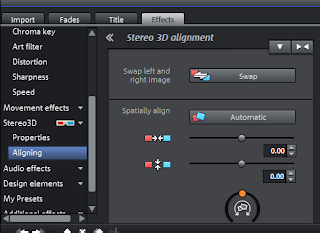
No comments:
Post a Comment
I delete spam and abusive / rude comments. Other than that, say what you like.